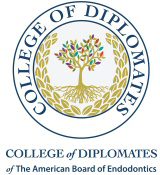To make the most out of your membership please log in and update your account information. To do so:
- Click here and follow prompts to log in to your account using the username (not your email address) and password that has been provided to you.
- Once successfully logged in you will automatically be redirected to the ‘YOUR PROFILE’ web page.
- On the ‘YOUR PROFILE’ web page, delete the temporary placeholder email address and input your valid email address.
- Input your mailing address, and update any other relevant information.
- Click the ‘UPDATE PROFILE’ button at the bottom of the web page.
Thank you!